Crop Button Inactive in Wordpress Image Editor [Resolved]

I recently had a problem with cropping images in Wordpress using the Image Editor. When I would click and drag my mouse on the image in the editor, the crop button would be inactive.
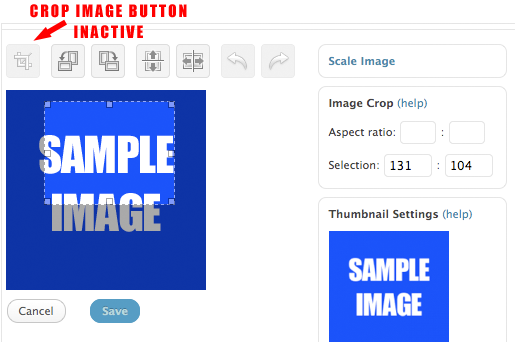
After a lot of trial and error, I realized that I could only make the crop button active if the width of the cropped area was larger than 150 pixels. This led me to understand that you can not crop an image smaller than the Wordpress default thumbnail size. The default thumbnail size is 150 pixels wide by 150 pixels high.
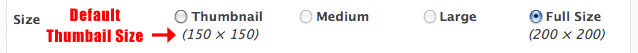
If you would like to be able to crop images smaller than the default size, all you need to do is make a few changes in the Wordpress dashboard. Log into the admin section of your Wordpress blog and go to Settings -> Media on the sidebar. You will see where you can change the thumbnail size from 150px to whatever you would like.
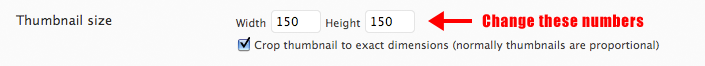
Change these numbers to whatever you would like to be able to crop to, save the changes, and now when you try and crop an image smaller than 150 px, the crop button will no longer be inactive.

