Google Analytics Traffic Sources Overview

One of the most useful tools in Google Analytics are the traffic sources tools, which show you how visitors came to your website. This post will show you an in-depth look at the traffic sources features and how to interpret them.
Note: For the sake of simplicity, this post will not cover AdWords or other paid advertising methods. If you were advertising, the traffic sources page would be the place were you could monitor the return on investment (ROI) for your site.
How to get to the traffic sources page
When you log into your Google Analytics dashboard, you will see a dashboard module containing a pie chart of all of your traffic sources. This chart is a breakdown of the different ways that traffic came to your website. There are two ways you can drill down to get more information about traffic sources.
- The first way is to click “view report” on the Traffic Sources Overview dashboard module.
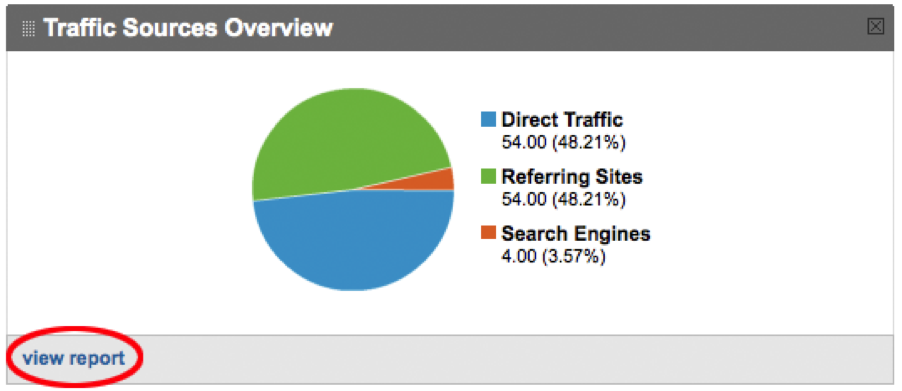
- The second option would be to use the navigation sidebar on the left side of the screen. If you click on Traffic Sources on the sidebar, you will look at the Overview page. You can also click on the other options to get a more targeted look at your traffic sources. Each of these traffic sources will be explained below in this post.
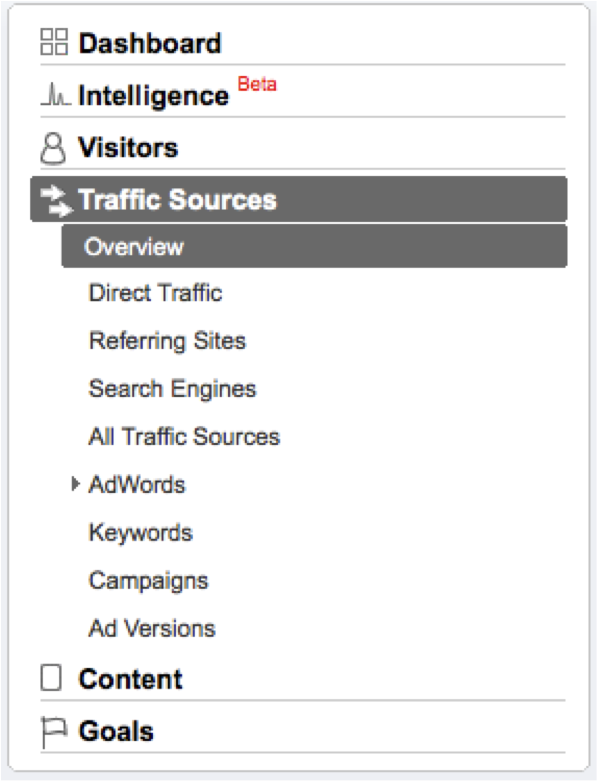
Traffic Sources Overview Page
The "Traffic Sources Overview" page shows a global view of all of the traffic coming into the site. There are four main sources of traffic that Google Analytics used to categorize incoming visits. By clicking on any of these categories, you will be able to view a breakdown of the information.
Direct Traffic – Direct Traffic is traffic that is coming to your site by typing your URL directly into a browser, by clicking on a bookmark, email marketing campaigns, or by other means where it appears that someone is typing your domain directly into the browser.
This also includes traffic when the browser did not pass a referrer to the tracking system; therefore, Google Analytics would not have the data available and so it is placed in the "direct traffic" category. This could happen if search engine index spiders and bots index your site from their own URL list rather than hyperlinks (from a previous crawl to save processing power), or if for some reason an internet browser has a glitch. For example, Internet Explorer passes no referrer if the click from the referring page opens in a new window.
Referring Sites – Referring Sites refer to external sites that your visitors previously visited before coming to your site.
Search Engines – Search Engines refer to visits from people who visited your site from a search engine result page. All search engines (Google, Yahoo!, Bing, Ask, etc.) are included in this statistic, not just Google. This would also include paid search advertising like Google AdWords.
Other – Other is a catch-all category that contains any source that does not fall into any of the previous categories. Many sites will not have much "Other" traffic, and if you are new to Google Analytics this category is usually insignificant.
This "Other" category becomes useful when you define goals or start using campaigns.
Traffic Sources Broken Down
If you have some experience with Google Analytics, you have probably noticed that there are various levels of information to most of the statistics that you see.
On the "Traffic Sources Overview" page, you will see a list of sources at the bottom of the page. If you click “view full report” you can see all of your sources. For each of your sources, you will see a medium to the right. These are three sources that come up again and again, and knowing what these sources mean can tell you a lot of information about your site.
Once you learn where traffic to your site is coming from, you can analyze the data to make intelligent decisions for you website. Using the "[referral]" medium you can tell which sites have been the most effective at driving traffic to your site – and which ones have not.
[(direct) / (none)] – This is direct traffic that is coming in your site. This includes visitors who typed your URL directly into their browsers, clicked on the link from their favorites/bookmarks, used untagged links with emails, or used links from documents that don’t include tracking variables (such as Word documents or PDFs).
[referral] – Visitors were referred by links on other web pages.
[organic] – Visitors were referred by an unpaid search engine listing.
There you have your in-depth look at Google Analytics traffic sources. Two key parts that I left out were tracking paid advertisements, such as Google AdWords, and tracking/making campaigns, both of which I will be blogging about in the future.

