How to forward an email account using Cpanel

If you are using Cpanel for accessing your web mail, you may find that the email clients they provide you don’t give you enough power/control. This guide will show you how to forward your webmail to another email account.
The process
To access the control panel of your site, just type in your website into the address bar and add “/cpanel” to the end. For example: www.your-website.com/cpanel.
When you press enter a window will pop up or you will see the following page.
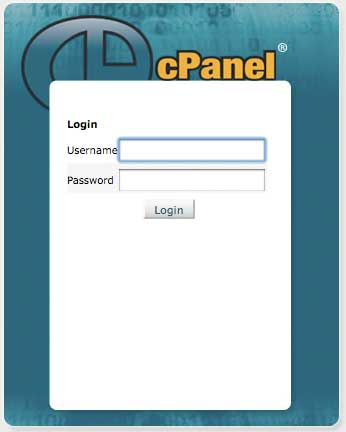
Your username and password are usually the same as your FTP username and password. If you don’t know/remember the credentials hopefully you saved the email that you were sent when you first set up your hosting. If not, then just contact your hosting provider for the information.
Once in Cpanel, click the “Forwarders” icon which is located in the "mail" section.
Then click “Add Forwarder”
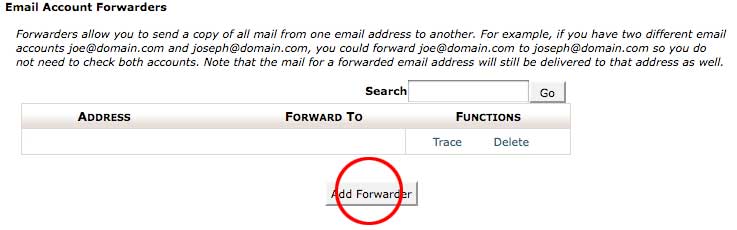
On the "Add a new forwarder" page type in the address to forward (#1 in image below) and then type in the address you want to forward it to (#2). Then click add forwarder (#3).
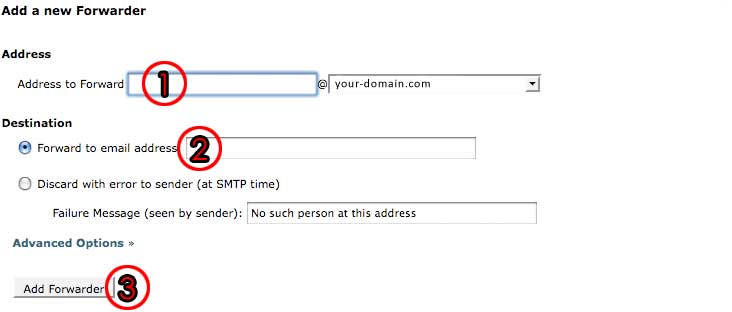
There you have it! Be sure to test it to make sure that your forwarding is working.

