How to Set Nameservers for Domains in Godaddy

1) Log into Godaddy. Use your username and password that you used when you signed up.
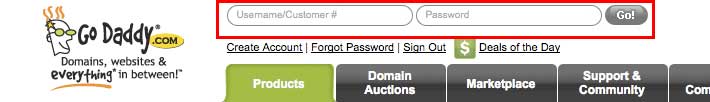
2) Click on “advanced details” for the domain that needs a nameserver change.
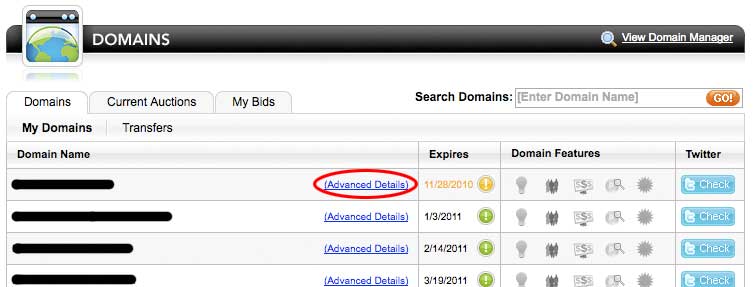
3) Click “Set Nameservers” at the bottom left of the screen.
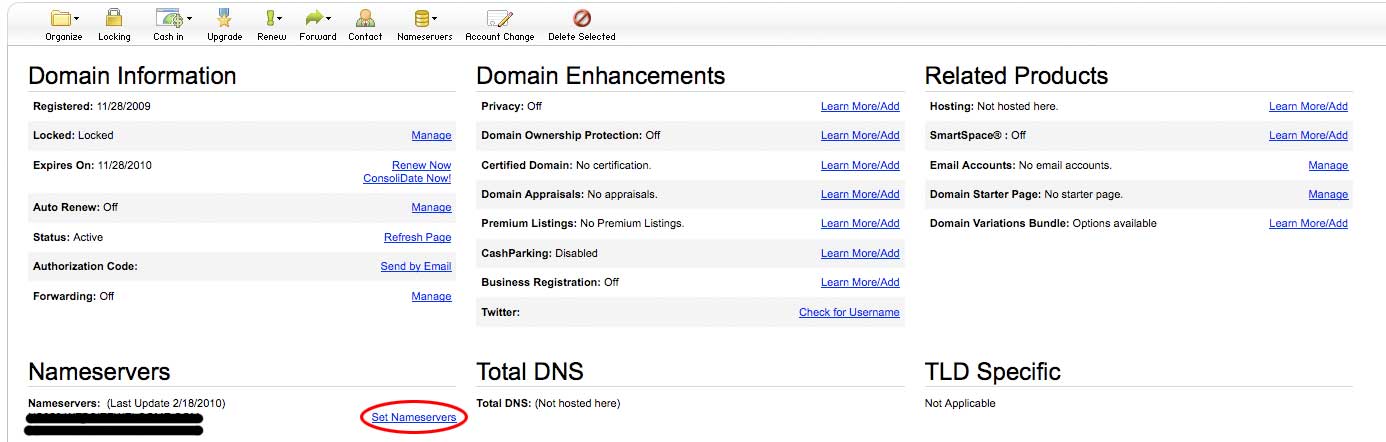
4) Make sure the “I have specific nameservers for my domains” radio button is selected. Then put your nameservers in the boxes below. (There are usually 2 of them). Then click “OK”
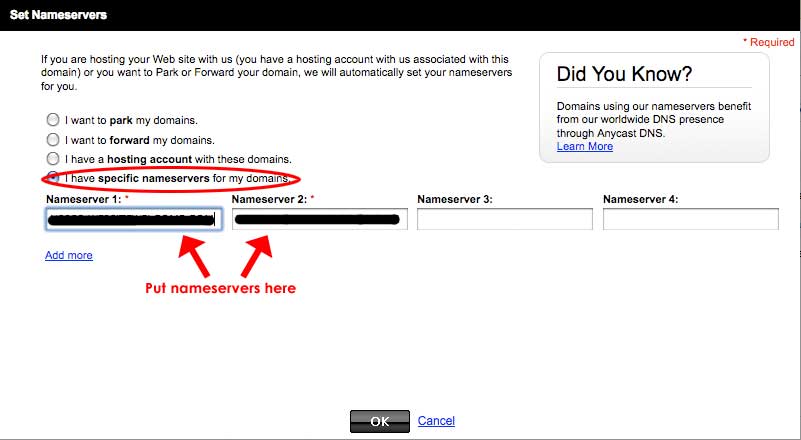
5) The nameservers should be all set. Check your domain in 24 hours to see if it’s working!

