Open link in new window using Wordpress menu editor
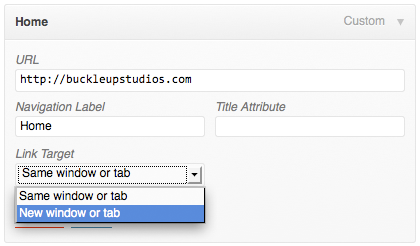
This is a simple little tip to give a link in a Wordpress menu a "target" element in the Wordpress menu editor.
While on the Menus page (under Appearance section) in the Wordpress admin section, click the Screen Options button at the top right of the screen.
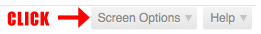 Click the **Link Target** checkbox.
Click the **Link Target** checkbox. 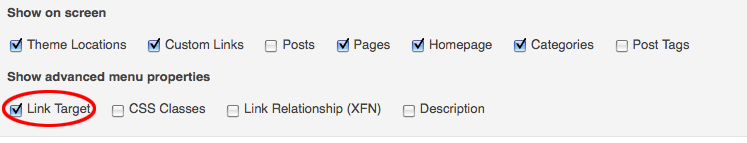 Now you can set the "target" element in the dropdown for the menu item.
Now you can set the "target" element in the dropdown for the menu item. 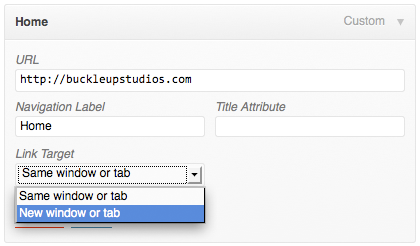 See, I told you it was easy!
See, I told you it was easy!
